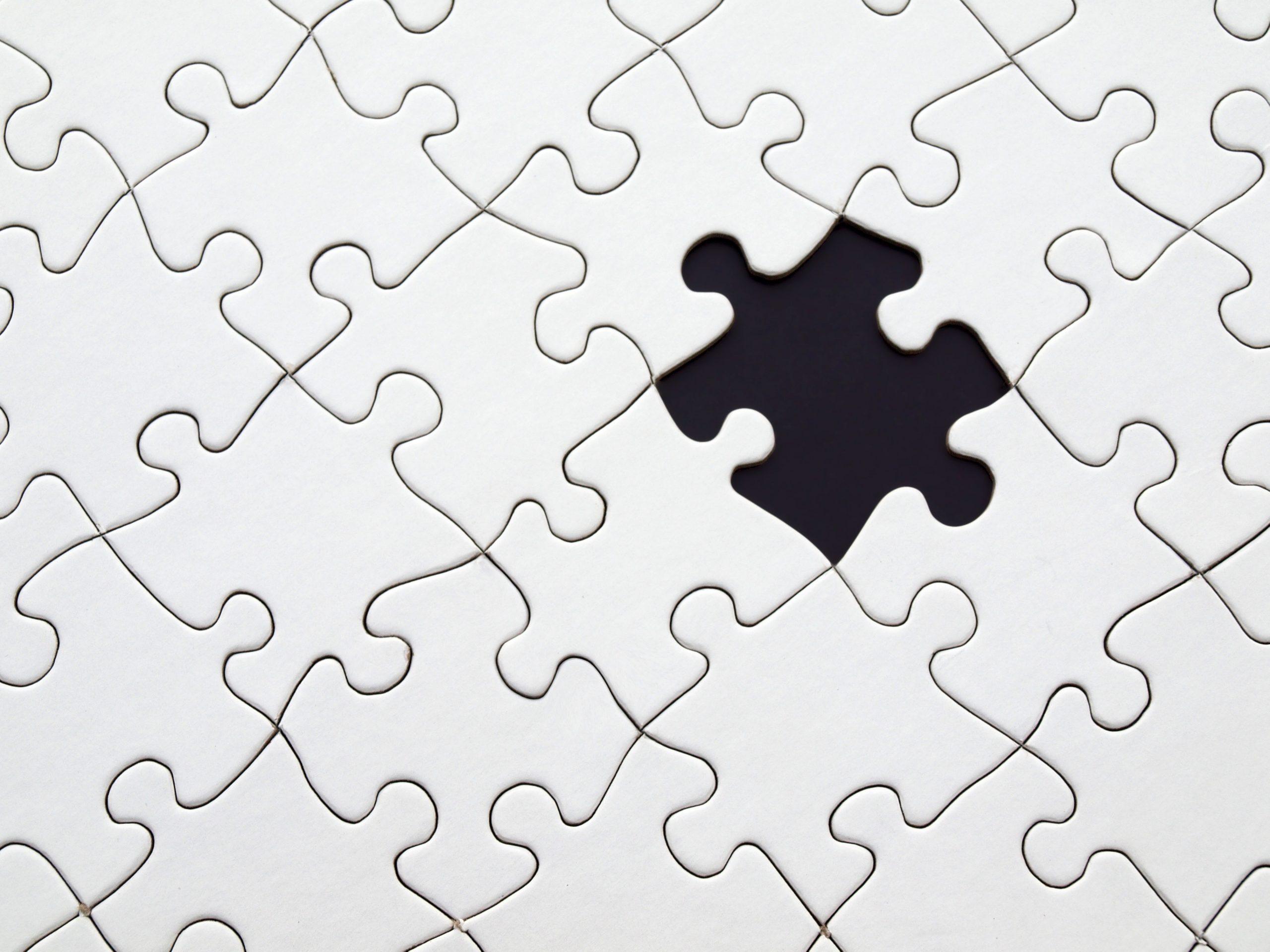VC CAMERAS
CAM520 Pro3
- High-class 36X total zoom that displays every detail in crystal-clear quality
- Technologies such as SmartFrame and WDR ensures that everyone in the room is captured clearly even in poor lighting
- With multiple interfaces, the AVer CAM520 Pro3 is perfect for almost any kind of usage
- Zoom certified and compatible with all video conferencing applications
- Full HD video
- 36X zoom captures every detail
- Mechanical PTZ with remote control
- SmartFrame technology automatically captures everyone in the room in a single frame
- WDR captures clear video even in poor lighting conditions
- Compatible with all video conferencing applications
- Multiple interfaces – USB 3.1, HDMI, POE+, RS232 IN/ OUT
- RTMP, RTSP Support
- Free management and recording software
- Medium to large conference rooms
- Auditoria
- Board rooms
- Town halls
- Lecture halls
Camera
- Sony super-low-light 8M pixel sensor, clear and natural imaging in low-light conditions, providing ultra FHD image quality
- Resolution: (16:9) 1920 x 1080, 1280 x720 at 60, 30, 15fps; 1600 x 900, 960 x 540, 848 x 480, 800 x 448, 640 x 360, 424 x240, 320 x 180 at 30, 15fps; (4:3) 1280 x 960, 800 x 600, 640 x 480, 480 x 360, 320 x 240 at 30,15fps
- SmartFrame for automatic FOV adjustment to fit all participants
- Smart Composition function offers great visibility for individual participant in the meeting room
- Innovative Preset Framing: Follow presenter based on preset areas
- WDR: Superb backlight compensation technology for optimizing light balance in high-contrast conditions
- Zoom: 36X* total zoom (12X optical zoom)
- Field of view(D/H/V): 80.5°/72.8°/44.1°
- Lens focal length: 3.9 mm (wide) ~ 46.8 mm (tele)
- Lens F#: 1.6 (wide) ~ 2.8 (tele)
- Mirror, flip, AE, white balance: auto/manual override via PTZApp 2
- Minimum focus distance: 1 m
- Standard tripod screw holes and Kensington slot
- People-counting API: enterprises and third-party software providers can obtain people-counting data for better understanding of meeting-space usage
Dimensions
- Package dimensions: 256 x 256 x 274 mm
- Package weight: 3.335 kg/7.35 lbs
- Camera: 182 x 142.7 x 153 mm/1.47 kg
- Remote control: 200 x 50 x 21 mm/0.09 kg
Motorized Pan & Tilt Movement
- Pan: ±170°
- Tilt: +90° (up) -30° (down)
- 10 camera presets (via remote control)
- Fast and quiet pan/tilt movement
Video Format
- YUV, YUY2, MJPEG
- Network video compression format: H.264
- Network protocol: RTSP, RTMP
Connectivity
- 12V/2A power adaptor
- Mini DIN9 for RS232 in & out connection (VISCA control panel and camera daisy chain)
- USB 3.1 type-B
- IP (RJ45)
- HDMI 1.4
Mount
- Camera wall-mount bracket included
- Optional foldable TV mount
- Optional ceiling mount
System Requirement
- Windows® 7/10/11
- Mac OS X 10.14 or later
- Google Chromebox 3 version 94.0.4606.114 or late
Free Applications for Meeting Collaboration (Windows® and Mac®)
EZManager 2: Camera Central Management software
• Remotely manage group FW/SW updates, camera control, and settings
PTZApp 2
• Support Virtual Streaming function.
• Smart gallery* / Virtual USB streaming/ Preset Link
• Upgrade firmware automatically or manually
• Control camera
• Set parameters and adjust camera image
• Diagnose operating status
• View live video
EZLive
• Annotating / Image capturing / Video recording
USB
- 3.1 Gen1 Type B, backward compatible with USB 2.0
- UVC 1.1 (USB video), UVC1.5*
Control
- IR remote control
- VISCA/pelco P/pelco D via RS232 (128 preset points via VISCA command)
- Remote side: VISCA over IP, IP (RJ45)
- UVC Plug and Play
- WebUI: Browser IP access via Chrome (Does not support Internet Explorer)
- PTZApp 2
PC Hardware Requirement
- 3.2 GHz Intel® Core™ i5-4460 processor
- 4 GB RAM or more
- USB 3.1 port, backward compatible with USB2.0 port
Web page browser requirement
- Chrome: version 76.x or above
- Firefox: version 69 or above
- IE: Not support
Power Supply
- AC 100V ~ 240V, 50/60 Hz
- Consumption: 12V, 2A
- PoE+: 802.3at
Environmental Data
- Operation temperature: 0 ~ 40°C
- Operation humidity: 20% ~ 80%
- Storage temperature: -20 ~ 60°C
- Storage humidity: 20% ~ 80%
Frequently Asked Questions (FAQs)
What video resolution does the Aver CAM520 Pro3 support?
The Aver CAM520 Pro3 supports Full HD 1080p at 60fps output over HDMI, USB 3.1, RTSP, and RTMP, ensuring crystal-clear conferencing and live streaming.
How powerful is the zoom capability of the CAM520 Pro3?
It offers 36X total zoom (12X optical + 24X digital) with lossless performance, enabling detailed imaging from up to 70 feet distance.
Does the Aver CAM520 Pro3 feature AI-driven framing?
Yes, it includes AI SmartFrame and Smart Composition, which auto-detect faces and bodies to adjust framing dynamically, even when participants wear masks.
How does the CAM520 Pro3 perform in low-light environments?
Equipped with a Sony 8MP low-light sensor and WDR (Wide Dynamic Range), it delivers balanced video in high-contrast or dim meeting spaces.
What connectivity options are available on the Aver CAM520 Pro3?
It provides multiple interfaces including USB 3.1, HDMI output, RS-232, IP (LAN with PoE+), supporting both hardware and software codec integration.
Can the CAM520 Pro3 be integrated with cloud platforms like Zoom or Microsoft Teams?
Yes, it is Zoom Certified, works seamlessly with Microsoft Teams, Google Meet, Cisco Webex, and supports major UC platforms via USB connectivity.
Does the Aver CAM520 Pro3 support remote management?
Yes, administrators can manage the device through IP-based web UI, RS-232 control, and AVer PTZApp 2, allowing easy monitoring and firmware updates.
What is the field of view of the CAM520 Pro3?
It offers an 82° diagonal field of view with flexible pan/tilt ranges: ±170° pan and +90°/-30° tilt, covering wide conference rooms efficiently.
Is there a daisy-chaining or multiple output feature?
Yes, the CAM520 Pro3 can output simultaneously via USB 3.1 and HDMI, making it suitable for hybrid meetings, lecture capture, and live broadcasts.
What makes the Aver CAM520 Pro3 suitable for enterprise collaboration?
Its enterprise-grade video collaboration features, AI-driven auto framing, multiple streaming protocols (RTSP/RTMP/SIP/H.323), and robust low-light performance make it ideal for boardrooms, training halls, and large conference setups.