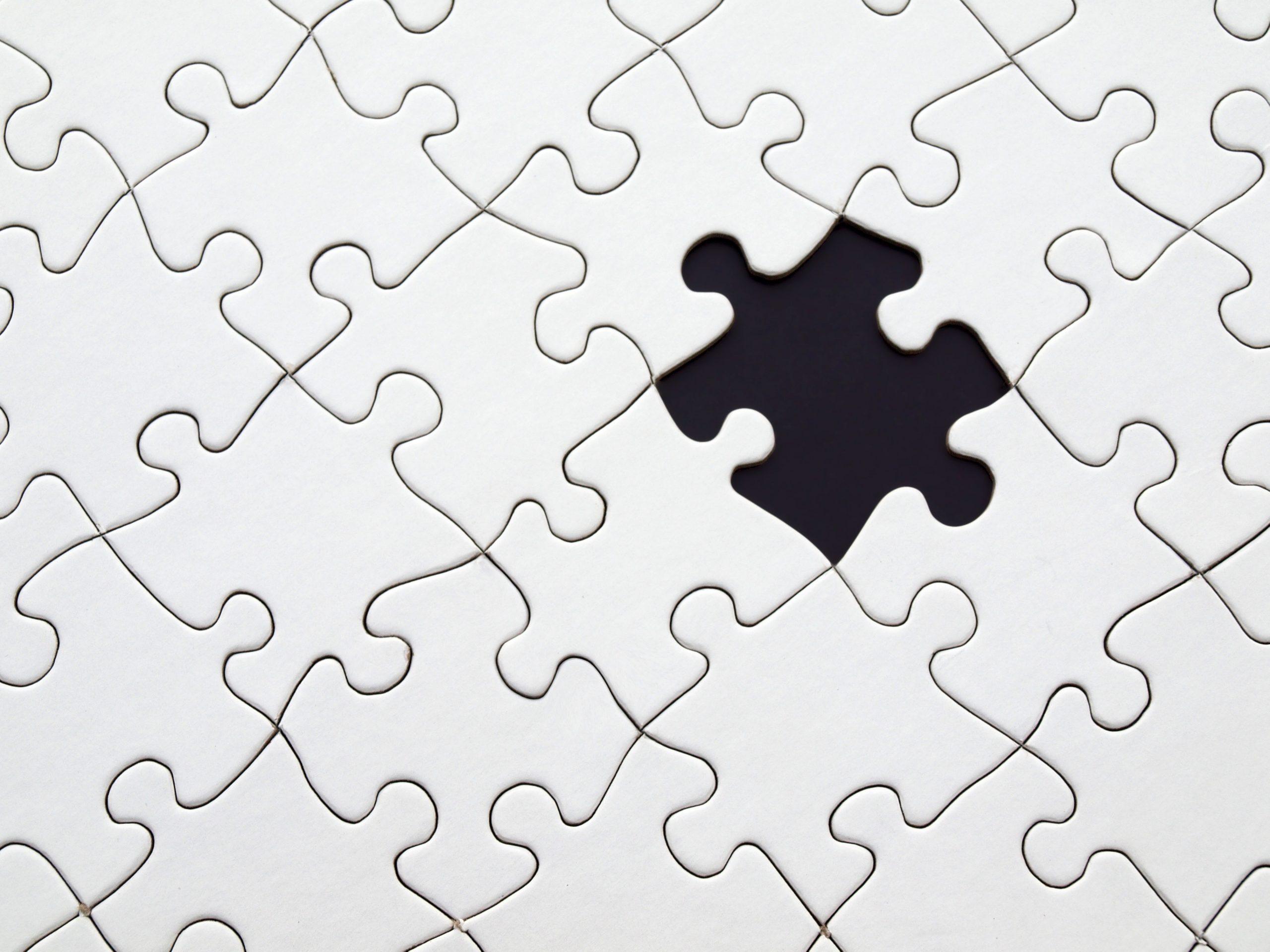VC CAMERAS
CAM570
- 4K Dual Lens Audio Tracking Camera for Medium and Large Rooms
- CAM570’s high quality 4K PTZ lens delivers unprecedentedly vivid images and clear details
- AI technology such as Smart Gallery and gesture control can capture every attendees up-close with premium video quality
- This Aver PTZ Camera Easily focus on active speaker with audio tracking mode and presentation mode
- Picture-in-Picture Displays Preferred Conference View
- 4K Video and upto 36X zoom capture every detail along with Mechanical Aver PTZ Camera
- SmartFrame technology automatically captures everyone in the room in a single frame
- Smart Gallery with Gesture Control
- Built-in audio sensor enables seamless Audio tracking
- TrueWDR captures clear video even in poor lighting conditions
- Certified for Zoom and Microsoft Teams
- Compatible with all video conferencing applications
- Mid size to Large conference rooms
- Large Board rooms
Camera
- 4K optical lens, 120° FOV, up to 5X zoom via ePTZ*
- Sony 4K sensor: ultra-crystal-clear image in any lighting
- Frame rates: (16:9) 4K 30fps; 1920 x 1080, 1600 x 900, 1280 x 720, 960 x 540, 848 x 480, 800 x 448, 640 x 360, at 60, 30, 15fps; (4:3) 1280 x 960, 800 x 600, 640 x 480 at 60, 30, 15fps
- Intelligent fill light: This Aver PTZ Camera automatically adjusts lighting levels to make you look energetic in a dim environment**
- Aver video conferencing camera supports autofocus: Smart Frame function automatically adjusts the FOV to track and fit all participants on screen
- Innovative Preset Framing of aver PTZ camera: follows the presenter through preset areas
- True WDR up to 120db: 3D noise-reduction and superb backlight compensation optimize lighting in high-contrast conditions Mirror, flip, AE, white balance: auto/manual override via PTZApp 2
- Minimum focus distance: 60 cm
- People-counting API: enterprises and third-party software providers can obtain people-counting data for better understanding of meeting-space usage
- 10 camera presets (through remote control and IP web page)
- Standard tripod screw holes
Microphone
- 2 omnidirectional microphones
- Frequency response: 100–12K Hz
- Sensitivity: -37 dB
- Echo cancellation and background noise suppression
Connectivity
- USB type-C 3.1 connector, backward compatible with USB 2.0
- DC jack for power adapter (for USB 2.0 connection while using fill light function)
Video Format
- YUV, YUY2, MJPEG
- H.264 (UVC 1.5)
USB
- 3.1 Gen 1, backward compatible with USB 2.0
- UVC 1.1 (USB video), UAC 1.0 (USB audio), UVC1.5*
Control
- IR remote control
- UVC/UVA plug-and-play
- PTZApp 2
Security and Mount
- Built-in TV clip
- Kensington slot
- 1/4” tripod mounting screw
System Requirements
- Windows ® 7/10/11
- Mac OS X 14.4 or later
- Google Chromebox 3 version 94.0.4606.114 or later
Hardware Specs
- 3.2 GHz Intel® Core™
- i5-4460 processor
- 4 GB RAM or more
- USB 3.1 port, backward compatible with USB 2.0
Power Supply
- AC 100V–240V, 50/60 Hz
- 5V/2A
Frequently Asked Question
1. What is the voice tracking range of the CAM570, and how far does it reach?
In an acoustically designed conference room, the CAM570’s voice tracking can cover up to 10 meters. Please note that the range may vary depending on the room’s acoustics.
2. Our conference room is 35x20 feet. How many speakerphones should we use with the AVer CAM570?
For a room of this size, with the AVer CAM570 camera, you can use an AVer FONE540 speakerphone with two expansion speakerphones or four expansion microphones.
3. Does the CAM570 support speaker tracking when using PIP Mode (Picture-in-Picture)?
Yes, PIP Mode and Speaker Tracking are independent features and can work simultaneously. PIP Mode does not affect the Speaker Tracking feature.
4. Is CAM570 certified by Zoom and Microsoft Teams?
Yes, CAM570 is Zoom and Microsoft Teams certified camera.
5. How many people can use the Gesture Control feature to Zoom in or Zoom out simultaneously?
CAM570 support Gesture Control, but it’s designed for one person at a time. Many AI features work best with one user at a time.