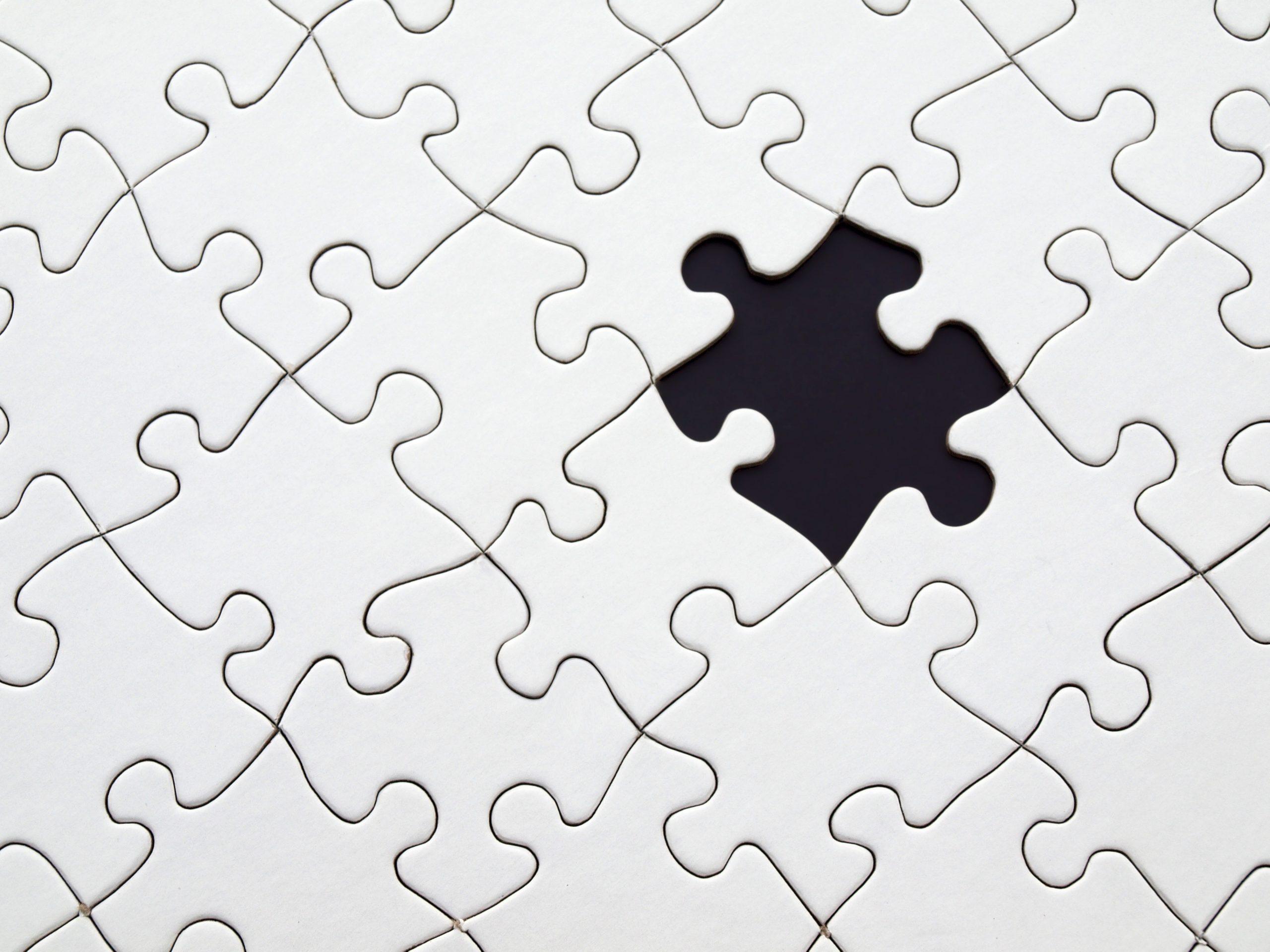AVER PTZ CAMERA
PTZ231
- The AVer PTZ231 is a state-of-the-art PTZ camera the best meeting room system that offers total control over your streaming content.
- Experience professional-grade streaming with full HD 1080p output at 60 fps, a 30X optical zoom, and the innovative SmartShoot feature.
- Elevate your livestream performances and captivate your audience with the PTZ231.
- 60 fps
- Full HD 1080p
- 30X Optical Zoom
- Exmor CMOS Sensor
- Smartshoot
- IP/HDMI/USB/3G-SDI
- Superior Camera Motion
- Intuitive Web UI
- Upside-Down Installation
- Voice Tracking*
- Classroom
- Auditorium
- Seminar Hall (Meeting room system)
- House of worship
Key Highlights

60 fps
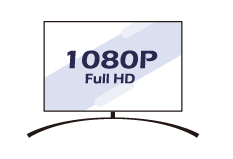
Full HD 1080p
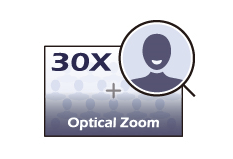
30X Optical Zoom

Sony Exmor™ CMOS Sensor
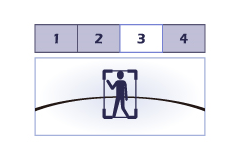
SmartShoot
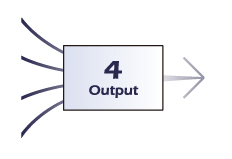
IP/HDMI/USB/3G-SDI
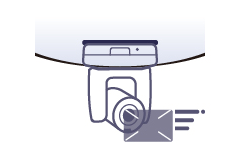
Superior Camera Motion

Intuitive Web UI
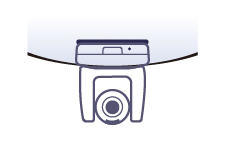
Upside-Down Installation

Voice Tracking*
Standard Accessories

Remote Control

12V/5A Power Adapter
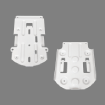
Ceiling Mount Brackets

Cable Fixing Plates

RS-232 DIN 8 to D-Sub 9 Cable

RS-232 In/Out Cable
Optional Accessories

PTZ Camera Controller CL01
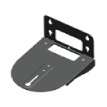
L-Type Wall Mount

USB 3.1 Type-A to A cable (10m) **

USB 3.1 Type-A to A cable (20m) **

USB 3.1 Type-A to A cable (30m) **
Frequently Asked Questions (FAQs)
What makes the Aver PTZ231 Meeting Room System ideal for modern collaboration?
The Aver PTZ231 is a professional-grade Meeting Room System designed with AI powered meeting system capabilities. Its 4K Ultra HD image sensor, intelligent auto-framing, and motorized PTZ functions ensure crystal-clear visuals and smooth speaker tracking. This makes it the perfect solution for enterprises, education, and government institutions seeking seamless conference room integration and next-gen collaboration.
How does AI powered meeting system technology enhance the Aver PTZ231’s performance?
The PTZ231 leverages AI powered meeting system technology with auto-framing and face detection to dynamically adjust camera focus. Whether participants join physically or remotely, the camera ensures that speakers remain properly framed. This eliminates manual camera control, delivering smart automated video collaboration and improving the hybrid meeting experience.
Can the Aver PTZ231 support large meeting rooms as well as small huddle spaces?
Yes. The PTZ231 offers a 12x optical zoom and wide 72.5° field of view, making it versatile for both compact rooms and large boardrooms. Combined with its professional hybrid meeting solution design, it adapts to different room sizes, ensuring participants are always visible without distortion or loss of clarity.
What video output and connectivity options does the Aver PTZ231 provide?
The PTZ231 supports HDMI, USB, IP streaming (RTSP/RTMP), and RS-232/RS-485 control protocols, enabling seamless conference room integration with existing AV infrastructure. Its multiple output formats (1080p/60fps and 4K/30fps) make it suitable for conferencing platforms, lecture capture systems, and live streaming.
How does the Aver PTZ231 ensure professional-quality hybrid meetings?
By combining AI powered meeting system intelligence with advanced video outputs, the PTZ231 delivers a professional hybrid meeting solution. In hybrid setups, the camera ensures that both in-room participants and remote attendees get equal visibility and clarity, supporting platforms like Zoom, Microsoft Teams, and Webex.
Does the PTZ231 support smart automated video collaboration workflows?
Yes. With its smart automated video collaboration features, the PTZ231 integrates seamlessly with UC platforms and lecture recording systems. Its AI auto-framing ensures dynamic adjustments without operator input, while IP streaming enables direct broadcasting to platforms such as YouTube or Facebook Live.
How reliable is the Aver PTZ231 for continuous enterprise or education use?
The PTZ231 is engineered for 24/7 reliability, with a quiet motorized PTZ mechanism, heat-efficient design, and firmware update support. Institutions benefit from low maintenance costs, while the Meeting Room System ensures consistent, professional-grade operation across daily meetings, training sessions, or hybrid classrooms.
How does the PTZ231 integrate with professional AV and control systems?
The Aver PTZ231 supports VISCA, VISCA over IP, Pelco-P/D protocols, ensuring seamless conference room integration with control panels, mixers, and AV automation systems. Its compatibility makes it a scalable option for enterprise-grade deployments.
What role does Aver PTZ231 play in hybrid learning and training environments?
In hybrid classrooms and training centers, the PTZ231 functions as a professional hybrid meeting solution. Its AI auto-framing ensures instructors remain in focus, while wide-angle coverage captures group discussions. This makes it ideal for meeting room systems that support both academic and corporate learning models.
Why should organizations choose the Aver PTZ231 over standard PTZ cameras?
Unlike basic PTZ cameras, the PTZ231 combines AI powered meeting system intelligence, 4K video quality, and versatile connectivity. It reduces the need for manual operation, integrates easily with AV ecosystems, and delivers smart automated video collaboration. For organizations investing in future-proof technology, it stands out as a reliable Meeting Room System built for scale.